| Accordion fold | Folding paper by bending each fold in the opposite direction of the previous fold creating a pleated or accordion effect. |
| Acid-free paper | A paper containing no acidity or acid producing chemicals that degrades less over time than acidic papers. |
| Airbrush | A compressed air tool that sprays a fine mist of paint or ink, used in illustration and photo retouching. |
| Anti-aliasing | The process of averaging between pixels of different colors. This results is a smoother, more blended transition between the edge of two areas rather than a distinctly jagged appearance. |
| Aqueous Coating | This clear coating is used to protect your printed pieces. It provides a high-gloss surface that deters dirt and fingerprints. Aqueous coating improves the durability of postcards as they go through the mail, and protects business cards as they ride around in people's pockets. It also looks beautiful on brochures, catalog covers, and stand-alone flyers. |
| Ascender | Any part of a lower case letter which rises above the main body of the letter such as in "d", "b" and "h". |
| Backslant | Any type that tilts to the left or backward direction; opposite of italic type. |
| Balloon | In an illustration, any line that encircles copy or dialogue. |
| Base line | The imaginary horizontal line upon which stand capitals, lower case letters, punctuation points, etc. |
| Basis weight | Basis or basic weight refers to the weight, in pounds, of a ream (500 sheets) of paper cut to a given standard size for that particular paper grade. |
| Bible paper | A thin but strong paper (opaque), used for bibles and books. |
| Blanket | The rubberized surfaced material secured onto a cylinder onto which the ink is transferred from the plate and then to the paper. |
| Bleed | Any element that extends up to or past the edge of a printed page. |
| Blind emboss | A design or bas relief impression that is made without using inks or metal foils. |
| Body | In typography, the main shank or portion of a letter character other than the ascenders and descenders. |
| Bond | A grade of durable writing, printing and typing paper that is erasable and somewhat rigid. |
| Bristol | A board paper of various thicknesses having a smooth finish and used for printing or drawing. |
| Bulk | A term given to paper to describe its thickness relative to its weight. |
| Bullet | A boldface square or dot used before a sentence to emphasize its importance. |
| Caliper | The measurement of the thickness of paper measured in thousandths of an inch or mils. |
| Case binding | Books bound using hard board (case) covers. |
| Cast coated | A paper that is coated and then pressure dried using a polished roller that imparts an enamel like hard gloss finish. |
| Center spread | The two pages that face each other in the center of a book or publication. |
| Chain lines | Lines that appear on laid paper as a result of the wires of the papermaking machine. |
| Clip art | Graphic images, designs, and artwork in digital form that can be used in a digital document. |
| Coarse screen | Halftone screens commonly used in newsprint; up to 85 lines per inch. |
| Coated stock | Any paper that has a mineral coating applied after the paper is made, giving the paper a smoother finish. |
| Cold color | Any color that is toward the blue side of the color spectrum. |
| Collate | To gather sheets or printed signatures together in their correct order. |
| Colophon | A printers' or publishers' identifying symbol or emblem. |
| Color bars | A color test strip that is printed on the waste portion of a press sheet. It helps a press operator to monitor and control the quality of the printed material relative to ink density, registration and dot gain. It can also include a Star Target, which is designed to detect inking and press problems. |
| Color correction | Using a computer to adjust, change or manipulate a color image, such as retouching, adjusting color balance, color saturation, contrast, etc. |
| Color separating | The processes of separating the primary color components (CMYK) for printing. |
| Color transparency | Transparent film containing a positive photographic color image. |
| Condensed type | A narrow, elongated typeface. |
| Contrast | The degree of tonal separation or gradation in the range from black to white. |
| Cover | A term describing a general type of paper used for the covers of books, pamphlets, etc., also used for business cards and postcards. |
| Crop | To reduce the size of an image. |
| Crossover | An image, rule or line art on one printed page that carries over to an adjacent page of a bound or folded work. |
| Cyan | A shade of blue used in four-color process printing. The C in CMYK. |
| Dampening | An essential part of the offset printing process whereby rollers distribute a solution to the plate that covers the non-printing area of the plate, repelling ink in those areas. Some newer presses use a waterless ink technology that does not use dampening. |
| Deckle edge | The rough or feathered edge of paper when left untrimmed. |
| Densitometer | An optical device used by printers and photographers to measure and control the density of ink or color. |
| Density | The degree of tone, weight of darkness or color within a photo or reproduction measured by a densitometer. |
| Descender | A term that describes that portion of lower case letters that extends below the main body of the letter, as in "p". |
| Desktop Publishing | Creating materials to be printed using a personal computer, as opposed to taking non-electronic documents to a commercial printing company to be prepared for printing. |
| Die Cutting | The process of cutting paper in a shape or design by the use of a wooden die or block in which are positioned steel rules in the shape of the desired pattern. |
| Digital Proof | Color separation data is digitally stored and then exposed to color photographic paper creating a picture of the final product before it is actually printed with ink. |
| Dithering | The process of averaging between pixels of different colors. This results in a smoother, blended transition between the edge of two areas rather than a jagged or 'stair-step' appearance. Also a method used on ink jet printers where colors are produced by mixing colored dots in a randomized pattern. |
| Dot | The smallest individual element of a halftone. |
| Dot gain | A term used to describe when dots are printing larger than they should. |
| Drill | The drilling of holes into paper for ring or comb binding. |
| Drop shadow | A shadow image placed offset behind an image to create the affect of the image lifting off the page. |
| Dull finish | A semi-gloss finish on paper that is less glossy than gloss and more than matte paper. |
| Dummy | The preliminary assemblage of copy and art elements to be reproduced in the desired finished product, also called a comp. |
| Duotone | A two-color halftone reproduction generated from a one color photo. |
| Dye sublimation | A photographic looking color print created by heating dyes on a substrate instead of using inks. Often used for proofing. |
| Electronic Proof | A process of generating a prepress proof in which paper is electronically exposed to the color separation negatives and passed through electrically charged pigmented toners, which adhere electrostatically, resulting in the finished proof. |
| Embossing | The molding and reshaping of paper by the use of special metal dies and heat, counter dies and pressure, to produce a raised image on the paper surface. |
| Enamel | Another term for gloss coated paper. |
| Felt side | The smoother side of a sheet in the paper. The wire side is the rougher side of the paper. The difference happens in the papermaking process. The differences are eliminated when papers are gloss or matte coated. |
| Finish | The surface quality of a paper. |
| Fit | The registration of the different colors on a printed sheet. |
| Flexography | A printing method using flexible plates where the image to be printed is higher than the non-printing areas. The inked areas are then contact the material to be printed, transferring the ink from the raised areas to the material. Fast drying inks are usually used in this process. Common uses are the printing of cans and bottles and other non-flat items. |
| Foil | Then metal that is applied to paper using the foil stamping process. |
| Font | The characters which make up a complete typeface and size. |
| Free sheet | Any paper that is free from wood pulp impurities. |
| Ganging | The combining of two or more different printing projects on the same sheet of paper. |
| Gate fold | A three or four panel fold where the two outside panels fold inward to meet in the center. In an open gate fold, there are three panels, the bottom of which is twice the size of the folded panels. In a closed gatefold, there are four panels of roughly equal size where the outer panels are folded inward together. |
| Gathering | Assembling sheets of paper and signatures into their proper sequence. See also collate. |
| Ghosting | Also known as gloss ghosting. A condition occurring during the printing process when vapors from drying ink on one side of a press sheet interact chemically with dry ink or blank paper on sheets in contact with or on the reverse side of the same sheet creating unintended faint images. |
| Grain | Paper fibers lie in a similar direction in a sheet of paper. This direction is called the grain. Printing is usually done so that if folding is required, the fold is done parallel to the grain. |
| Gravure | A printing process using recessed areas on a metal cylinder that hold the ink. |
| Gripper | A series of metal fingers that hold each sheet of paper as it passes through a printing press. |
| Gripper edge | The side of a piece of paper held by the gripper fingers as it passes through a printing press. Nothing can be printed in this area. |
| Gutter | A blank space or margin between components on a printed piece or press sheet. |
| Halftone | Using small dots to produce the impression of a continuous-tone image. The effect is achieved by varying the dot size and the number of dots per square inch. |
| Halftone screen | A sheet of film or glass containing ruled right-angled lines, used to translate the full tone of a photo to the halftone dot image required for printing. |
| Hickey | The effect that occurs when a spec of dust or debris (frequently dried ink) adheres to the printing plate and creates a spot or imperfection in the printing. |
| Highlights | The lightest tones of a photo, printed halftone or illustration. In the finished halftone, these highlights are represented by the finest dots. |
| Hot melt | An adhesive used in some binding processes, which requires heat for application. |
| House sheet | This is a term that refers to a paper that a printer keeps on hand in their shop. |
| Image area | That portion of a printing plate that carries ink and prints on paper. |
| Imposition | The correct sequential arrangement of pages that are to be printed, along with all the margins in proper alignment, before producing the plates for printing. |
| Indicia | An image and/or text pre-printed on mailing envelopes in place of a stamp. |
| Insert | A piece of printed material that is inserted into another piece of printed material, such as a magazine or catalog. |
| Italic | Text that is used to denote emphasis by slanting the type body forward. |
| Jacket | Or dust jacket. The paper cover sometimes called the "dust cover" of a hardbound book. |
| Jog | To vibrate a stack of finished pages so that they are tightly aligned for final trimming or binding. |
| Justification | Adjusting the spacing or hyphenation of words and characters to fill a given line of text from end to end. Sometimes referred to as word spacing. |
| Kerning | The narrowing of space between two letters so that they become closer and take up less space on the page. |
| Keyline | Lines that are drawn on artwork that indicate the exact placement, shape and size of elements including halftones, illustrations, etc. |
| Kraft | A coarse unbleached paper used for printing and industrial products. |
| Laid finish | A parallel lined paper that has a handmade look. |
| Layout | A rendition that shows the placement of all the elements, images, thumbnails etc., of a final printed piece. |
| Leading | Space between lines of type. The distance in points between one baseline and the next. |
| Letterpress | Printing that utilizes inked raised surfaces, usually type, to create the image. |
| Letterspacing | The addition of space between typeset letters. |
| Line copy | Any copy that can be reproduced without the use of a halftone screen. |
| Linen | A paper that emulates the look and texture of linen cloth. |
| Lithography | The process of printing that utilizes flat or curved inked surfaces to create the printed images. |
| Logotype | A personalized type or design symbol for a company or product. |
| Loupe | A small magnifier used to observe the details on a printed sheet. |
| M weight | The actual weight of 1000 sheets of any given size of paper. |
| Magenta | One of the four process colors, or CMYK, the M is for magenta. Magenta is a predominately red color with some blue. Magenta, cyan and yellow are also the three subtractive primary colors. |
| Magnetic black | Black ink containing iron oxides, used for magnetic ink character recognition used for check printing. |
| Make-ready | Paper that is used in the press set-up process before the printing run actually starts. |
| Matte finish | A coated paper finish that goes through minimal calendaring. |
| Moiré | An undesirable halftone pattern produced by the incorrect angles of overprinting halftone screens. |
| Mottle | A term used to describe spotty or uneven ink absorption. |
| Natural | A term to describe papers that have a color similar to that of wood, also called cream, off-white or ivory. |
| Newsprint | A light, low-cost unbleached paper made especially for newspaper printing. |
| Offset | An erroneous variation of the word "setoff". Ink that is unintentionally transferred from a printed sheet to the back of the sheet above it as the pieces are stacked in a pile when printed. |
| Offset printing | The most commonly used printing method, where the printed material does not receive ink directly from a printing plate but from an intermediary blanket that receives the ink from the plate and then transfers it to the paper. |
| Offset paper | A term for sometimes used for uncoated book paper. |
| Onionskin | A light bond paper used for typing and used with carbon paper because of its thinness. |
| Opacity | Quality of papers that defines its opaqueness or ability to prevent two-sided printing from showing through. |
| Opaque ink | Ink that completely covers any ink under itself. |
| Overlay proof | A process of proof-making whereby the color separations are individually exposed to light sensitive film. This film is then set in registration with a piece of white paper in the background. |
| Overprinting | Any printing that is done on an area that has already been printed. |
| Overrun | Quantities of sheets printed over the requested number of copies. |
| Pagination | The numbering of individual pages in a multi-page document |
| Parchment | A hard finished paper that emulates animal skin used for documents, such as awards, that require writing by hand. |
| Parent sheet | A sheet that is larger than the cut stock of the same paper. |
| Perfect Binding | A binding process where the signatures of a book are held together by a flexible adhesive. |
| Perfecting press | A printing press that prints on both sides of a sheet in a single pass through the press. |
| Pica | A typesetting unit of measurement equaling 1/6th of an inch. |
| Picking | An occurrence in printing whereby the tack of ink pulls fibers or coating off the paper surface, leaving spots on the printed surface. |
| Plastic comb | A method of binding books whereby holes are drilled on the spine, and a plastic grasping device is inserted to hold the pages together. |
| PMS | The abbreviation of the Pantone Color Matching System. |
| Point | A measurement unit equal to 1/72 of an inch. 12 points to a pica, 72 points to an inch. |
| PostScript | A tradename of Adobe Systems, Inc. for its page description language. This language translates a digital file from an application into a language a compatible printer or other device can use to create its output. |
| Ppi | Pages per inch. |
| Premium | Any paper that is considered better than grade #1 by its manufacturer. |
| Pressure-sensitive | Self-adhesive paper covered by a backing sheet. |
| Process printing | A system where a color image is separated into different color values (cyan, magenta, yellow and black or CMYK) by the use of filters and screens and then transferred to printing plates and printed on a printing press, reproducing the original color image. |
| Progressive proofs | Any proofs made from the separate colors of a multi-color printing project. |
| Quark | Short for QuarkXPress, one of the primary computer applications used in graphic design. |
| Rag paper | Papers with a complete or partial content of cotton fibers. |
| Ragged left | The term given to right-justified type that is uneven on the left. |
| Ragged right | The term given to left-justified type that is uneven on the right. |
| Ream | 500 sheets of paper. |
| Register | The arrangement of two or more printed images in exact alignment with each other. |
| Register marks | Any crossmarks or other symbols used on a press sheet to assure proper registration. |
| RGB | The color space of Red, Green and Blue. These are the primary colors of light, which computers use to display images on your screen. An RGB computer file must be translated into the CMYK (the primary colors of pigment) color space in order to be printed on a printing press. |
| Right angle fold | A term that denotes folds that are 90 degrees to each other. |
| Running head | A title at the top of a page that appears on all pages of a book or chapter of a book. |
| Saddle stitch | The binding of booklets or other printed materials by stapling the pages on the folded spine. |
| Safety paper | A paper that shows sign of erasure so that it cannot be altered or tampered with easily. |
| Scoring | To crease paper with a metal rule for the purpose of making folding easier. |
| Screen angles | The placement of halftone screens to avoid unwanted moiré patterns. Frequently used angles are black 45º, magenta 75º, yellow 90º, and cyan 105º. |
| Screen ruling | A measurement equaling the number of lines or dots per inch on a halftone screen. |
| Scum | Unwanted deposits of ink in the non-image area of a printed piece. |
| Self cover | A cover that is the same paper stock as the internal sheets. |
| Sharpen | To decrease the dot size of a halftone, which in turn decreases the color strength. |
| Sheetwise | The printing of two different images on two different sides of a sheet of paper by turning the sheet over after the first side is printed and using the same gripper and side guides. |
| Show through | When the printing on one side of a sheet is seen from the other side, a frequent problem with thin papers. |
| Side guide | The guides on the sides of a printing press that consistently positions the sheet sideways as it is fed through the press. |
| Side stitch | The stapling of sheets or signatures on the side closest to the spine. |
| Signature | A printed sheet with multiple pages on it that is folded so that the pages are in their proper numbered sequence, as in a book. |
| Smoothness | That quality of paper defined by its levelness that allows for pressure consistency in printing, assuring uniformity of print. |
| Spiral bind | A type of binding where a metal or plastic wire is spiraled through holes drilled along the binding side of a document. |
| Stock | A term for unprinted paper. |
| Super calendaring | A machine procedure that produces a very smooth paper surface that is exceptional for printing. |
| Synthetic papers | Any non-wood or cloth paper, usually petroleum (plastic) based. |
| Text Paper | A high quality light weight printing paper. |
| Thermography | A printing process whereby slow drying ink is applied to paper and, while the ink is still wet, is lightly dusted with a resinous powder. The paper then passes through a heat chamber where the powder melts and fuses with the ink to produce a raised surface. |
| Tint | A halftone screen that contains all the same sized dots. |
| Trapping | The overlapping of one color over a different, adjacent color to ensure that no white space is visible where the two colors meet, especially when there are slight variations in the registration of the two colors during the printing process. Or the process of printing wet ink over wet or dry previously printed ink. |
| Trim marks | Marks placed on the printed sheet to indicate where cuts should be made. |
| Typo | A spelling mistake in printed material resulting from a mistake in typing or setting type. See common printing term mispellings. |
| Undercolor removal | The removing of cyan, magenta, or yellow from a heavily colored image to limit the total amount of ink being applied to that image to avoid potential production problems. |
| Up | A term used to describe how many similar pieces can be printed on a larger sheet; two up, four up, etc. |
| Variable Data Printing | Is a form of on-demand printing in which elements (such as text, graphics, photographs, etc) can be changed from one printed piece to the next, without stopping or slowing down the press, using information from a database. For example, a set of personalized letters, each with the same basic layout, can be printed with a different name and address on each letter. |
| Varnish | A clear coating added to printed material as a protective layer for improved scuff resistance and usually higher gloss. |
| Vellum | A finish of paper that is somewhat bulky and is slightly rough. |
| Vignette | A photo or illustration, in which the tones fade gradually away until they blend with the background they are printed on. |
| Warm color | A color with a reddish tone rather than a blue tone. Browns, oranges, reds, and yellows are generally considered to be "warm" colors. |
| Washup | The procedure of cleaning a particular ink from the unit of a printing press. |
| Watermark | A translucent mark or image that is embossed during the papermaking process, or printed onto paper, which is visible when the paper is held up to the light. |
| Web press | A printing press that prints on rolls of paper passed through the press in one continuous piece, as opposed to individual sheets of paper. |
| Widow | A single word or two left at the end of a paragraph, or a part of a sentence ending a paragraph, which loops over to the next page and stands alone. Also, the last sentence of a paragraph, which contains only one or two short words. |
| Work and Turn | A printing production format that has the front and back of a printed piece on one side of the paper, that is then printed the same on the back side, producing two copies of the piece. |
| Wove | A smooth paper with a gentle patterned finish. |
| Writing paper | Another name for bond paper. |
| Xerographic paper | Papers made to reproduce well in copy machines. |
| Yellow | One of the four process colors, or CMYK, the Y is for yellow. |
| Zip file | Zipping a file compresses one or more files into a smaller archive. It takes up less hard drive space and less time to transfer across a network or the internet. |
| 80# Gloss Text | |
Monday, December 14, 2009
Review Words
Tuesday, December 8, 2009
What Does Your Logo Say About You?
Ever heard the expression “First impressions count”?
In this image-savvy age that we live, where there’s no longer just one or two competitors in your field but more likely hundreds, your logo and company brand image can either give you the edge or leave you trailing behind the pack and struggling to attract new business.
You may be very proud of the company logo that you knocked up at home or that your neighbour or friend who is “good with computers’ created for you, but does it really represent the professional image that you are trying to portray to your prospective clients and customers?
Just what is it that makes one logo look professional and another look outdated or home made? Here’s an insight into how a professional designer approaches logo design…
What are your ‘Brand Values’?
One of the first things we ask a client to do is to make a list of 5 words that represent the values that your company represents; or the concepts/ethos/attitudes upon or with which you run your business. These may include things like trustworthy, innovative, modern, cutting edge, professional, leading, foremost…
Try doing this for your company and then look at your current logo – does it represent these values? Will the first time a prospective client who either looks at your web page or is handed your business card or receives your brochure in the post, be able to pick up on these values from the current image and logo you present?
Typography style
There are 2 types of font – serif and sans serif.
The font type you choose can say a lot about your brand; Serif fonts are usually used for more conservative, long standing and professional companies whereas sans serif fonts are typically used for more modern, cutting edge, funky companies.
Why does Project Woodward’s logo use a serif font? (even though we’re a young, modern and - I like to think - funky company)…largely because the primary target markets we serve are often more traditional, want to portray a professional image themselves and given our aim is to help ease them gently into the digital age, we don’t want to scare them off at the first fence with an overly funky, web 2.0-style brand.
Another typographic element that screams ‘professional’ rather than home made is whether the font has been tweaked in some way or if it’s an out-of-the-box standard font.
It may be as simple as increasing or decreasing the distance between the letters (known as leading) or it may be reducing/increasing the size of certain letters; or perhaps cutting a section out of the letter forms (eg. reduce the height of the stems on l’s, h’s and d’s)
There are some logos that we are so familiar with, that even if we see just a few letters from the logo, we can instantly recognise the company or brand. Can you recognise these logos from which the letters were taken?
Shape, Size & Complexity - Usage Considerations
In the interests of keeping a consistent logo and brand image, you should think about where your logo will be displayed.
For example, if you have a very intricate logo, reproducing it at a small size (such as in a newspaper/magazine advert) will cause the logo to become illegible. However, if your logo is made up of simple, bold letter forms, your logo can withstand being reduced in size considerably. The same principle applies if you want to have your logo embroidered onto a t-shirt, hat or other merchandise.
If a logo is going to be used in a web banner, a thin, wide logo will be ideal. However, if that same logo is also to be used in an tall, narrow advert, your logo will be featured at a greatly reduced and possibly illegible size. It’s therefore vital that you consider where you plan to use your logo and ensure the shape, size and complexity of the design will work.
Monday, December 7, 2009
Iron-on Transfer
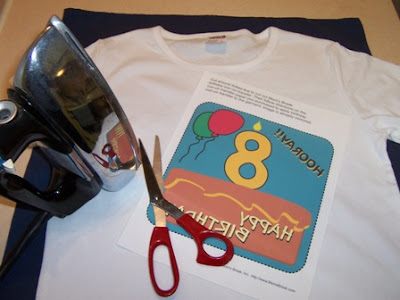
Transferring your iron on transfer image is as easy as four easy steps
1. Using an ink jet printer, print your image.
2. Let the ink printed on the iron-on transfer dry thoroughly before handling.
3. Trim away any un-printed paper around your image that you do not want to transfer.
4. Transfer your image onto your fabric using either a hand iron or commercial heat press.
What You'll Need to make iron on transfers
1. An image in a digital format scanned or downloaded from a camera
2. Pre-washed and dried 50/50 blend or 100% white or light color cotton fabric, T-shirt etc.
3. Iron-on inkjet transfer paper.
4. A color inkjet ( bubble jet ) printer.
5. Hand iron or a commercial heat press.
6. A flat, hard, smooth, non-porous ironing surface.
7. A clean soft cloth.
Friday, December 4, 2009
Graphic Design Careers
| Nature of the Work |
|---|
Graphic designers—or graphic artists—plan, analyze, and create visual solutions to communications problems. They find the most effective way to get messages across in print, electronic, and film media using a variety of methods such as color, type, illustration, photography, animation, and various print and layout techniques. Graphic designers develop the overall layout and production design of magazines, newspapers, journals, corporate reports, and other publications. They also produce promotional displays, packaging, and marketing brochures for products and services, design distinctive logos for products and businesses, and develop signs and signage systems—called environmental graphics—for business and government. An increasing number of graphic designers also develop material for Internet Web pages, interactive media, and multimedia projects. Graphic designers also may produce the credits that appear before and after television programs and movies.
The first step in developing a new design is to determine the needs of the client, the message the design should portray, and its appeal to customers or users. Graphic designers consider cognitive, cultural, physical, and social factors in planning and executing designs for the target audience. Designers gather relevant information by meeting with clients, creative or art directors, and by performing their own research. Identifying the needs of consumers is becoming increasingly important for graphic designers as they continue to develop corporate communication strategies in addition to creating designs and layouts.
Graphic designers prepare sketches or layouts—by hand or with the aid of a computer—to illustrate their vision for the design. They select colors, sound, artwork, photography, animation, style of type, and other visual elements for the design. Designers also select the size and arrangement of the different elements on the page or screen. They may create graphs and charts from data for use in publications, and they often consult with copywriters on any text that accompanies the design. Designers then present the completed design to their clients or art or creative director for approval. In printing and publishing firms, graphic designers also may assist the printers by selecting the type of paper and ink for the publication and reviewing the mock-up design for errors before final publication.
Graphic designers use specialized computer software packages to help them create layouts and design elements and to program animated graphics.
Graphic designers sometimes supervise assistants who follow instructions to complete parts of the design process. Designers who run their own businesses also may devote a considerable time to developing new business contacts, choosing equipment, and performing administrative tasks, such as reviewing catalogues and ordering samples. The need for up-to-date computer and communications equipment is an ongoing consideration for graphic designers.
Work environment. Working conditions and places of employment vary. Graphic designers employed by large advertising, publishing, or design firms generally work regular hours in well-lighted and comfortable settings. Designers in smaller design consulting firms and those who freelance generally work on a contract, or job, basis. They frequently adjust their workday to suit their clients’ schedules and deadlines. Consultants and self-employed designers tend to work longer hours and in smaller, more congested, environments.
Designers may work in their own offices or studios or in clients’ offices. Designers who are paid by the assignment are under pressure to please existing clients and to find new ones to maintain a steady income. All designers sometimes face frustration when their designs are rejected or when their work is not as creative as they wish. Graphic designers may work evenings or weekends to meet production schedules, especially in the printing and publishing industries where deadlines are shorter and more frequent.
| Training, Other Qualifications, and Advancement |
|---|
A bachelor’s or an associate degree in graphic design is usually required for a job as a graphic designer. Creativity, communication, and problem solving skills and familiarity with computer graphics and design software also are important.
Education and training. A bachelor’s degree is required for most entry-level and advanced graphic design positions; although some entry-level technical positions may only require an associate degree. Bachelor’s degree programs in fine arts or graphic design are offered at many colleges, universities, and private design schools. Most curriculums include studio art, principles of design, computerized design, commercial graphics production, printing techniques, and Web site design. In addition to design courses, a liberal arts education that includes courses in art history, writing, psychology, sociology, foreign languages and cultural studies, marketing, and business are useful in helping designers work effectively.
Associate degrees and certificates in graphic design also are available from 2-year and 3-year professional schools. These programs usually focus on the technical aspects of graphic design and include few liberal arts courses. Graduates of 2-year programs normally qualify as assistants to graphic designers or for positions requiring technical skills only. Individuals who wish to pursue a career in graphic design—and who already possess a bachelor’s degree in another field—can complete a 2-year or 3-year program in graphic design to learn the technical requirements.
The National Association of Schools of Art and Design accredits about 250 postsecondary institutions with programs in art and design. Most of these schools award a degree in graphic design. Many schools do not allow formal entry into a bachelor’s degree program until a student has successfully finished a year of basic art and design courses. Applicants may be required to submit sketches and other examples of their artistic ability.
Increasingly, employers expect new graphic designers to be familiar with computer graphics and design software. Graphic designers must keep up with new and updated software, on their own or through software training programs.
Other qualifications. In addition to postsecondary training in graphic design, creativity, communication, and problem-solving skills are crucial. Graphic designers must be creative and able to communicate their ideas visually, verbally, and in writing. They also must have an eye for details. Designers show employers these traits by putting together a portfolio—a collection of examples of a person’s best work. A good portfolio often is the deciding factor in getting a job.
Because consumer tastes can change quickly, designers also need to be well read, open to new ideas and influences, and quick to react to changing trends. The ability to work independently and under pressure are equally important traits. People in this field need self-discipline to start projects on their own, to budget their time, and to meet deadlines and production schedules. Good business sense and sales ability also are important, especially for those who freelance or run their own firms.
Advancement. Beginning graphic designers usually receive on-the-job training and normally need 1 to 3 years of training before they can advance to higher positions. Experienced graphic designers in large firms may advance to chief designer, art or creative director, or other supervisory positions. Some designers leave the occupation to become teachers in design schools or in colleges and universities. Many faculty members continue to consult privately or operate small design studios to complement their classroom activities. Some experienced designers open their own firms or choose to specialize in one area of graphic design.

