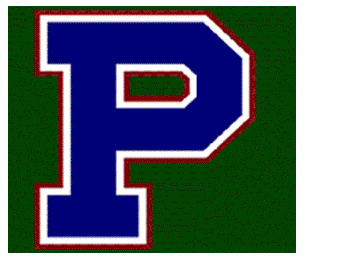Engage interest. Find out what students already know about copyright. Ask students to share with partners their answers to the question, "What is the purpose of copyright?"
Listen and discuss. Listen to the "What's Copyright?" song. The lyric sheet is attached as a PDF file. Ask students to share their thoughts about copyright with their partners. Then replay the song. Ask students how their perception of copyright has changed.
Check reading comprehension. After reading the selected article, invite students to: (1) explain the concept of fair use in their own words; (2) explain why the article claims that without fair use, copyright law would limit people's First Amendment rights.
Critical thinking. In responding to the reading, encourage students to: (1) offer inferences about why copyright law has expanded in recent years; and (2) explain why computer industry leaders believe that a robust interpretation of fair use will create new business opportunities.
RESEARCH AND WRITING ACTIVITY: After listening to the song and discussing the reading, have students work with a partner to complete the worksheet , Section 1, Understanding Copyright. Then invite each student to select one of the questions s/he generated and explore answers using library and online search strategies. For homework, students share what they learned by writing a short paragraph for a wiki or blog or composing an email to the instructor.
PRODUCTION ACTIVITY. Encourage students to download the "What's Copyright?" song and insert their own examples of their creative uses of copyrighted materials. Students can create short video clips to create a version of the song with their own relevant visual examples.
TUESDAY
Standards:
AAVTC-GDP-1 Demonstrate employability skills required by
business and industry.
AAVTC-GDP-3 Examine and prepare for career opportunities in
the design profession.
AAVTC-GDP-8 Develop professional written, verbal and
non-verbal communication skills and follow ethical guidelines and copyright
laws.
Engage interest. Show the video, "The Cost of Copyright Confusion." Discuss: How did all this confusion get started? What factors contribute to the confusion?
Explore online. One source of confusion is the many different interpretations of copyright and fair use that are available online. Demonstrate how easy it is to find many different (and sometimes conflicting) educational use guidelines by conducting an Internet search on the term "copyright." Some sites to present may include:
Baruch College (uses a subway map): http://www.baruch.cuny.edu/tutorials/copyright/
Hall Davidson (uses a chart): http://www.halldavidson.net/chartshort.html
Provide context. Explain that each of these websites is an interpretation of fair use that has been developed by the authors of the site. They are confusing-and they are not the law. They are based on guidelines that were private negotiations between media companies and educational groups. They were intended to provide a "safe harbor" to illustrate obviously clear examples of fair use. But in recent years, they have been interpreted as the "ceiling" - the maximum amount of use required to claim fair use under the law.
Read and discuss. Read "Educational Use Guidelines FAQ" and "The Cost of Copyright Confusion." To assess students' reading comprehension, invite students to (1) explain the advantages and disadvantages of the educational use guidelines. Students should be able to explain (2) why the educational use guidelines have contributed to copyright confusion.
Critical thinking. Ask students to (1) offer inferences about why business leaders sought to have specific, detailed rules as presented in various educational use guidelines; and (2) why some educational leaders sought to have specific, detailed rules.
WEDNESDAY
Standards:
AAVTC-GDP-1 Demonstrate employability skills required by business and industry.
AAVTC-GDP-3 Examine and prepare for career opportunities in the design profession.
AAVTC-GDP-8 Develop professional written, verbal and non-verbal communication skills and follow ethical guidelines and copyright laws.
Engage interest. Play the song, "Users' Rights, Section 107." You can download and use the lyric sheet if needed. Discuss: What are some examples of creative works that rely on the concept of transformativeness? Students can share their experiences of how transformativeness is found in television programs, movies, on You Tube, in music, and in the fine and popular arts.
Read and discuss. Read the attached PDF, Bill Graham Archives v. Dorling Kindersley FAQ or "Remix as ‘Fair Use:' Grateful Dead Posters' Re-publication Held to be a Transformative, Fair Use" by Martine Courant Rife. To strengthen reading comprehension, invite students to work with a partner to (1) explain the facts of the case as a story, using narrative concepts such as protagonist, antagonist, setting, conflict, rising action, climax, resolution, and moral or lesson.
To develop an understanding of what constitutes transformative use, (2) ask students to explain in their own words how the publisher used images from the Bill Graham Archives to made them transformative and therefore a fair use of copyrighted material.
Critical thinking. Ask students to (1) generate examples of uses of a copyrighted work that are not transformative, i.e., that do not re-purpose or add value. Review the concept of "derivative use" from Lesson 1. Encourage students (2) to explain the difference between derivative use and transformative use.
As students offer examples, engage the class in discussion of these examples. Point out that different people may employ different criteria in making a judgment about the meaning of the concepts of "re-purpose" and "add value." Fair use is a concept that requires interpretation, and reasonable people will sometimes disagree about what constitutes a fair use. The goal is to use reasoning and analysis in reflecting on both the rights of the copyright owner and the rights of the user.
PRODUCTION ACTIVITY. Students create posters with parts of a magazine, enacting the process of transformativeness by selecting copyrighted materials and adding value or repurposing them and reflecting on the context, purpose and audience of the original copyrighted material and the new creative work.
Before class: Gather and have available magazines, markers, scissors, glue sticks, paper. Make copies of the attached PDF workshheet W3: Transforming Magazine Images.
View and discuss. View preview clips of one of the Media Education Foundations' videos, such as: Breaking our Silence; Generation M or Deadly Persuasion, available on the Media Education Foundation's website or through YouTube. Select one clip and play it at least twice. Ask: What copyrighted materials are used? Are these uses of copyrighted work transformative? Some uses of copyrighted materials may be transformative, while others may not. Invite the class to consider how context, purpose, and audience are key elements to consider in assessing whether a work is transformative.
Partners create a poster. Working with a partner, students get a copy of W3: Transforming Magazine Images, and art supplies. Explain that the goal is to transform some part of the magazine by creating a new message that repurposes or adds value to the original copyrighted work. Students are free to use any part of the magazines, plus markers, paper, etc. While they transform their images, students should consider the following questions.
What is the context of the original image? What is the context of the new image?
Who is the audience for the original image? Who is the audience for the new image?
What is the purpose of the original image? What is the purpose of the new image?
Have each team share their new image with the class and write out full sentences to answer the questions above. As students share their new works, ask: Is this new creative work a transformative use? Why or why not? Is this new work a derivative work? Why or why not? What value is added in the new creative work? Discuss: How does the meaning of transformativeness change depending on whether you use words on the page, images on the page, design elements, or other parts of the magazine?
Discuss: What forms of citation are appropriate for this activity? Is it important to provide a citation for this re-use of copyrighted work? Why or why not? Discuss: Would you feel comfortable sharing your new creation online? Why or why not?
THURSDAY
Standards:
AAVTC-GDP-1 Demonstrate employability skills required by business and industry.
AAVTC-GDP-3 Examine and prepare for career opportunities in the design profession.
AAVTC-GDP-8 Develop professional written, verbal and non-verbal communication skills and follow ethical guidelines and copyright laws.
Engage interest. Play the song, "Users' Rights, Section 107." You can download and use the lyric sheet if needed. Discuss: What are some examples of creative works that rely on the concept of transformativeness? Students can share their experiences of how transformativeness is found in television programs, movies, on You Tube, in music, and in the fine and popular arts.
Read and discuss. Read the attached PDF, Bill Graham Archives v. Dorling Kindersley FAQ or "Remix as ‘Fair Use:' Grateful Dead Posters' Re-publication Held to be a Transformative, Fair Use" by Martine Courant Rife. To strengthen reading comprehension, invite students to work with a partner to (1) explain the facts of the case as a story, using narrative concepts such as protagonist, antagonist, setting, conflict, rising action, climax, resolution, and moral or lesson.
To develop an understanding of what constitutes transformative use, (2) ask students to explain in their own words how the publisher used images from the Bill Graham Archives to made them transformative and therefore a fair use of copyrighted material.
Critical thinking. Ask students to (1) generate examples of uses of a copyrighted work that are not transformative, i.e., that do not re-purpose or add value. Review the concept of "derivative use" from Lesson 1. Encourage students (2) to explain the difference between derivative use and transformative use.
As students offer examples, engage the class in discussion of these examples. Point out that different people may employ different criteria in making a judgment about the meaning of the concepts of "re-purpose" and "add value." Fair use is a concept that requires interpretation, and reasonable people will sometimes disagree about what constitutes a fair use. The goal is to use reasoning and analysis in reflecting on both the rights of the copyright owner and the rights of the user.
PRODUCTION ACTIVITY. Students create posters with parts of a magazine, enacting the process of transformativeness by selecting copyrighted materials and adding value or repurposing them and reflecting on the context, purpose and audience of the original copyrighted material and the new creative work.
Before class: Gather and have available magazines, markers, scissors, glue sticks, paper. Make copies of the attached PDF workshheet W3: Transforming Magazine Images.
View and discuss. View preview clips of one of the Media Education Foundations' videos, such as: Breaking our Silence; Generation M or Deadly Persuasion, available on the Media Education Foundation's website or through YouTube. Select one clip and play it at least twice. Ask: What copyrighted materials are used? Are these uses of copyrighted work transformative? Some uses of copyrighted materials may be transformative, while others may not. Invite the class to consider how context, purpose, and audience are key elements to consider in assessing whether a work is transformative.
Partners create a poster. Working with a partner, students get a copy of W3: Transforming Magazine Images, and art supplies. Explain that the goal is to transform some part of the magazine by creating a new message that repurposes or adds value to the original copyrighted work. Students are free to use any part of the magazines, plus markers, paper, etc. While they transform their images, students should consider the following questions.
What is the context of the original image? What is the context of the new image?
Who is the audience for the original image? Who is the audience for the new image?
What is the purpose of the original image? What is the purpose of the new image?
Have each team share their new image with the class and write out full sentences to answer the questions above. As students share their new works, ask: Is this new creative work a transformative use? Why or why not? Is this new work a derivative work? Why or why not? What value is added in the new creative work? Discuss: How does the meaning of transformativeness change depending on whether you use words on the page, images on the page, design elements, or other parts of the magazine?
Discuss: What forms of citation are appropriate for this activity? Is it important to provide a citation for this re-use of copyrighted work? Why or why not? Discuss: Would you feel comfortable sharing your new creation online? Why or why not?
FRIDAY
Standards:
AAVTC-GDP-1 Demonstrate employability skills required by business and industry.
AAVTC-GDP-3 Examine and prepare for career opportunities in the design profession.
AAVTC-GDP-8 Develop professional written, verbal and non-verbal communication skills and follow ethical guidelines and copyright laws.
Engage interest. Show the video, "Overview" and invite students to make connections between what they have learned in previous lessons and ideas from the video.
Read and discuss. Read the Code of Best Practices in Fair Use for Media Literacy Education. To promote reading comprehension, invite students to work with a partner to (1) explain the rationale provided for why educators can benefit from the Code. Make sure students can (2) explain why each of the five principles has a description, a justification and a set of limitations to consider.
View and discuss video case studies. Select one of the case study videos to view and discuss. To develop an understanding of the assertions, conditions and limitations of the five principles described in the Code, use the video case study questions below to stimulate discussion:
Video Case Study: NYC Elementary School
1. Do you agree with the teacher that the use of music in these PSAs was a transformative use? Why or why not?
2. Why do you think these students chose to use copyrighted works in their videos? Why didn't they use royalty-free music? Why do you think they chose a picture of a Cadillac instead of a generic car image with no logo?
3. Do you think the students should have given credit to the original creators of the images they used in their videos? The students used Google Images -- how would they find out who the original creator is?
4. Which of the five principles are relevant in this case? What evidence supports your answer?
Video Case Study: Upper Merion High School
1. If you were the photographer who posted these Flickr images, how would you feel about students using them in the Virtual Zoo?
2. Why do you think the educators in this case study felt it was important to post these images online instead of sharing them just within their class? Do you think they should have posted it to a password-protected site instead? Why or why not?
3. In this video, the teachers instructed students to do a Creative Commons search within Flickr. Why do you think they included this step? Why didn't they encourage students to use Google Images to find images? When would it be OK to use Google images to search for materials?
4. Which of the five principles are relevant in this case? What evidence supports your answer?
Video Case Study: Ithaca College Project Look Sharp
1. Why do you think Newsweek told Project Look Sharp to get permission from the photographers and the subjects of the photos?
2. Do you think it makes a difference whether or not Project Look Sharp makes money from selling their curriculum materials? Why or why not?
3. In this video, the copyrighted images were used for purposes of critique and analysis. Would it make a difference to you if the images were used for purposes of illustration? Why or why not?
4. Which of the five principles are relevant in this case? What evidence supports your answer?
As you discuss these cases, encourage students to use reasoning and evidence, reviewing the conditions and limitations of the Code to understand the considerations which limit fair use.
Discuss hypothetical cases. Break students into six groups and pass out copies of the attached PDF file, W4: Hypothetical Scenarios. Encourage students to discuss the cases in ways that include diverse points of view.
You might want to give students in each group a specific role to play, including the rights owner, the student, the teacher, or other stakeholders.
Point out that different people may employ different criteria in making a judgment about the meaning of the concepts of "re-purpose" and "add value." Fair use is an interpretation and reasonable people will sometimes disagree about what constitutes a fair use. The goal is to use reasoning and analysis in reflecting on both the rights of the copyright owner and the rights of the user.
WRITING ACTIVITY. Students write an email offering advice to the teacher described in each case, explaining why their particular use described is (or is not) a fair use. Encourage students to use reasoning that reflects their understanding of fair use and a consideration of the principles and limitations found in the Code of Best Practices.
|