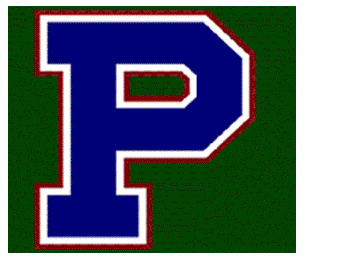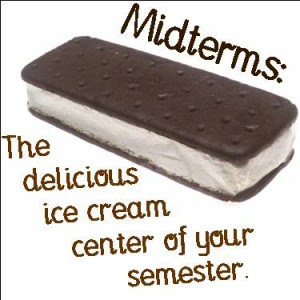
Define each term using the correct definition as it pertains to design or printing.
1. Printing
2. Graphic Communications
3. Commercial Printing
4. Publishing
5. Packaging
6. Quick Printing
7. Production Houses
8. Lithography
9. Printing Press
10. Screen printing
11. Senefelder, Alois
12. Rubel, Ira
13. Photo-Offset Lithography
14. Electronic Pre-Press
15. Computer to Plate
16. OSHA
17. Safety Tour
18. Personal Protection
19. Red Color Code
20. Orange Color Code
21. Green Color Code
22. Blue Color Code
23. Purple Color Codes
24. Main Disconnect
25. Lockout
26. Tag out
27. Ink Mists
28. MSDS
29. VOC
30. Hazard Communication Act
31. Flash Point
32. Class A Fire
33. Class B Fire
34. Class C Fire
35. Class D Fire
36. Decibels
37. UV
38. Recycle
39. Typeface
40. Font
41. Typography
42. Type Family
43. Ascender
44. Waist Line
45. Baseline
46. Serif
47. Readability / Legibility
48. Roman Type
49. Sans Serif
50. Decorative
51. Script and Cursive
52. Black Letter / Old English
53. Leading
54. Kerning
E Elements & Principles
55. Design
56. Line
57. Shape
58. Texture
59. Space
60. Shape
61. Color
62. Harmony
63. Variety
64. Balance
65. Contrast
66. Movement /Action
67. Unity
68. Cropping
T Tools & Techniques
69. Photoshop Tools
70. Illustrator Tools
71. Foreground
72. Background
73. Fill
7