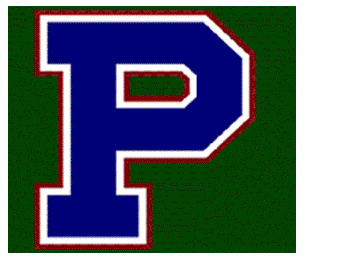MONDAY
Topic: Layout and Design
Curriculum standard(s):
AAVTC-GDP-9 Identiy and demonstrate a working knowledge of illustration as it relates to the design field.
AAVTC-GDP-6 Interpret and apply color models through graphic manipulations
Technology Standard(s): Adobe Systems Software
Esstential Question(s):How can I create a CD or CVD Layout for my orginal project project?
How can I support the CTAE EXPO show by creating layouts and designs?
Opening: Principles of Art (pattern, rhythm, balance, emphasis, proportion, contrast, and unity) each day we will explore one of theprinciples in our warm-ups.
Work Sessions:
1. Select CD or DVD. Create thumbnails for project
3. Manipulate, edit and / or crop images to fit the project4. Seek advice from instructor and peers
5. Print the design
6. Cut design
7. Fit into the case
CTAE EXPO
1. Postcards
2. Flyers
3. Large Posters
4. Door Designs
5. Judges' cards
6. Contetant buttons
7. Contestant ribbons
8. Contestant Sashes
9. Booth signs
10. Booth dispaly and projects
Closing: Exit Ticket (questions on the principles of art)
TUESDAY
Topic: Layout and Design
Curriculum standard(s):
AAVTC-GDP-9 Identiy and demonstrate a working knowledge of illustration as it relates to the design field.
AAVTC-GDP-6 Interpret and apply color models through graphic manipulations
Technology Standard(s): Adobe Systems Software
Esstential Question(s):How can I create a CD or CVD Layout for my orginal project project?
How can I support the CTAE EXPO show by creating layouts and designs?
Opening: Principles of Art (pattern, rhythm, balance, emphasis, proportion, contrast, and unity) each day we will explore one of theprinciples in our warm-ups.
Work Sessions:
1. Select CD or DVD. Create thumbnails for project
3. Manipulate, edit and / or crop images to fit the project4. Seek advice from instructor and peers
5. Print the design
6. Cut design
7. Fit into the case
CTAE EXPO
1. Postcards
2. Flyers
3. Large Posters
4. Door Designs
5. Judges' cards
6. Contetant buttons
7. Contestant ribbons
8. Contestant Sashes
9. Booth signs
10. Booth dispaly and projects
Closing: Exit Ticket (questions on the principles of art)
WEDNESDAY
Topic: Layout and Design
Curriculum standard(s):
AAVTC-GDP-9 Identiy and demonstrate a working knowledge of illustration as it relates to the design field.
AAVTC-GDP-6 Interpret and apply color models through graphic manipulations
Technology Standard(s): Adobe Systems Software
Esstential Question(s):How can I create a CD or CVD Layout for my orginal project project?
How can I support the CTAE EXPO show by creating layouts and designs?
Opening: Principles of Art (pattern, rhythm, balance, emphasis, proportion, contrast, and unity) each day we will explore one of theprinciples in our warm-ups.
Work Sessions:
1. Select CD or DVD. Create thumbnails for project
3. Manipulate, edit and / or crop images to fit the project4. Seek advice from instructor and peers
5. Print the design
6. Cut design
7. Fit into the case
CTAE EXPO
1. Postcards
2. Flyers
3. Large Posters
4. Door Designs
5. Judges' cards
6. Contetant buttons
7. Contestant ribbons
8. Contestant Sashes
9. Booth signs
10. Booth dispaly and projects
Closing: Exit Ticket (questions on the principles of art)
THURSDAY
Topic: Layout and Design
Curriculum standard(s):
AAVTC-GDP-9 Identiy and demonstrate a working knowledge of illustration as it relates to the design field.
AAVTC-GDP-6 Interpret and apply color models through graphic manipulations
Technology Standard(s): Adobe Systems Software
Esstential Question(s):How can I create a CD or CVD Layout for my orginal project project?
How can I support the CTAE EXPO show by creating layouts and designs?
Opening: Principles of Art (pattern, rhythm, balance, emphasis, proportion, contrast, and unity) each day we will explore one of theprinciples in our warm-ups.
Work Sessions:
1. Select CD or DVD Create thumbnails for project
3. Manipulate, edit and / or crop images to fit the project4. Seek advice from instructor and peers
5. Print the design
6. Cut design
7. Fit into the case
CTAE EXPO
1. Postcards
2. Flyers
3. Large Posters
4. Door Designs
5. Judges' cards
6. Contetant buttons
7. Contestant ribbons
8. Contestant Sashes
9. Booth signs
10. Booth dispaly and projects
Closing: Exit Ticket (questions on the principles of art)
FRIDAY
Topic: Layout and Design
Curriculum standard(s):
AAVTC-GDP-9 Identiy and demonstrate a working knowledge of illustration as it relates to the design field.
AAVTC-GDP-6 Interpret and apply color models through graphic manipulations
Technology Standard(s): Adobe Systems Software
Esstential Question(s):How can I create a CD or CVD Layout for my orginal project project?
How can I support the CTAE EXPO show by creating layouts and designs?
Opening: Principles of Art (pattern, rhythm, balance, emphasis, proportion, contrast, and unity) each day we will explore one of theprinciples in our warm-ups.
Work Sessions:
1. Select CD or DVD. Create thumbnails for project
3. Manipulate, edit and / or crop images to fit the project4. Seek advice from instructor and peers
5. Print the design
6. Cut design
7. Fit into the case
CTAE EXPO
1. Postcards
2. Flyers
3. Large Posters
4. Door Designs
5. Judges' cards
6. Contetant buttons
7. Contestant ribbons
8. Contestant Sashes
9. Booth signs
10. Booth dispaly and projects
Closing: Exit Ticket (questions on the principles of art)
Topic: Layout and Design
Curriculum standard(s):
AAVTC-GDP-9 Identiy and demonstrate a working knowledge of illustration as it relates to the design field.
AAVTC-GDP-6 Interpret and apply color models through graphic manipulations
Technology Standard(s): Adobe Systems Software
Esstential Question(s):How can I create a CD or CVD Layout for my orginal project project?
How can I support the CTAE EXPO show by creating layouts and designs?
Opening: Principles of Art (pattern, rhythm, balance, emphasis, proportion, contrast, and unity) each day we will explore one of theprinciples in our warm-ups.
Work Sessions:
1. Select CD or DVD. Create thumbnails for project
3. Manipulate, edit and / or crop images to fit the project4. Seek advice from instructor and peers
5. Print the design
6. Cut design
7. Fit into the case
CTAE EXPO
1. Postcards
2. Flyers
3. Large Posters
4. Door Designs
5. Judges' cards
6. Contetant buttons
7. Contestant ribbons
8. Contestant Sashes
9. Booth signs
10. Booth dispaly and projects
Closing: Exit Ticket (questions on the principles of art)
TUESDAY
Topic: Layout and Design
Curriculum standard(s):
AAVTC-GDP-9 Identiy and demonstrate a working knowledge of illustration as it relates to the design field.
AAVTC-GDP-6 Interpret and apply color models through graphic manipulations
Technology Standard(s): Adobe Systems Software
Esstential Question(s):How can I create a CD or CVD Layout for my orginal project project?
How can I support the CTAE EXPO show by creating layouts and designs?
Opening: Principles of Art (pattern, rhythm, balance, emphasis, proportion, contrast, and unity) each day we will explore one of theprinciples in our warm-ups.
Work Sessions:
1. Select CD or DVD. Create thumbnails for project
3. Manipulate, edit and / or crop images to fit the project4. Seek advice from instructor and peers
5. Print the design
6. Cut design
7. Fit into the case
CTAE EXPO
1. Postcards
2. Flyers
3. Large Posters
4. Door Designs
5. Judges' cards
6. Contetant buttons
7. Contestant ribbons
8. Contestant Sashes
9. Booth signs
10. Booth dispaly and projects
Closing: Exit Ticket (questions on the principles of art)
WEDNESDAY
Topic: Layout and Design
Curriculum standard(s):
AAVTC-GDP-9 Identiy and demonstrate a working knowledge of illustration as it relates to the design field.
AAVTC-GDP-6 Interpret and apply color models through graphic manipulations
Technology Standard(s): Adobe Systems Software
Esstential Question(s):How can I create a CD or CVD Layout for my orginal project project?
How can I support the CTAE EXPO show by creating layouts and designs?
Opening: Principles of Art (pattern, rhythm, balance, emphasis, proportion, contrast, and unity) each day we will explore one of theprinciples in our warm-ups.
Work Sessions:
1. Select CD or DVD. Create thumbnails for project
3. Manipulate, edit and / or crop images to fit the project4. Seek advice from instructor and peers
5. Print the design
6. Cut design
7. Fit into the case
CTAE EXPO
1. Postcards
2. Flyers
3. Large Posters
4. Door Designs
5. Judges' cards
6. Contetant buttons
7. Contestant ribbons
8. Contestant Sashes
9. Booth signs
10. Booth dispaly and projects
Closing: Exit Ticket (questions on the principles of art)
THURSDAY
Topic: Layout and Design
Curriculum standard(s):
AAVTC-GDP-9 Identiy and demonstrate a working knowledge of illustration as it relates to the design field.
AAVTC-GDP-6 Interpret and apply color models through graphic manipulations
Technology Standard(s): Adobe Systems Software
Esstential Question(s):How can I create a CD or CVD Layout for my orginal project project?
How can I support the CTAE EXPO show by creating layouts and designs?
Opening: Principles of Art (pattern, rhythm, balance, emphasis, proportion, contrast, and unity) each day we will explore one of theprinciples in our warm-ups.
Work Sessions:
1. Select CD or DVD Create thumbnails for project
3. Manipulate, edit and / or crop images to fit the project4. Seek advice from instructor and peers
5. Print the design
6. Cut design
7. Fit into the case
CTAE EXPO
1. Postcards
2. Flyers
3. Large Posters
4. Door Designs
5. Judges' cards
6. Contetant buttons
7. Contestant ribbons
8. Contestant Sashes
9. Booth signs
10. Booth dispaly and projects
Closing: Exit Ticket (questions on the principles of art)
FRIDAY
Topic: Layout and Design
Curriculum standard(s):
AAVTC-GDP-9 Identiy and demonstrate a working knowledge of illustration as it relates to the design field.
AAVTC-GDP-6 Interpret and apply color models through graphic manipulations
Technology Standard(s): Adobe Systems Software
Esstential Question(s):How can I create a CD or CVD Layout for my orginal project project?
How can I support the CTAE EXPO show by creating layouts and designs?
Opening: Principles of Art (pattern, rhythm, balance, emphasis, proportion, contrast, and unity) each day we will explore one of theprinciples in our warm-ups.
Work Sessions:
1. Select CD or DVD. Create thumbnails for project
3. Manipulate, edit and / or crop images to fit the project4. Seek advice from instructor and peers
5. Print the design
6. Cut design
7. Fit into the case
CTAE EXPO
1. Postcards
2. Flyers
3. Large Posters
4. Door Designs
5. Judges' cards
6. Contetant buttons
7. Contestant ribbons
8. Contestant Sashes
9. Booth signs
10. Booth dispaly and projects
Closing: Exit Ticket (questions on the principles of art)