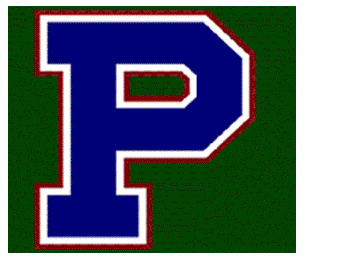MONDAY:
AAVTC-GDP-5
Demonstrate an understanding of the fundamental basics of a creative brief and demonstrate the proper usage.
Students will begin to develop the creative brief. They will include both the research and graphic design aspects of the creative brief.
AGD Students are doing the "Space Challenge" or the Vehicle dashboard.T-shirt design is still ongoing.
TUESDAY:
AAVTC-GDP-5
Demonstrate an understanding of the fundamental basics of a creative brief and demonstrate the proper usage.
Students are developing the creative brief. They will
include both the research and graphic design aspects of the creative
brief.
AGD Students are doing the "Space Challenge" or the Vehicle dashboard.T-shirt design is still ongoing.
WEDNESDAY:
AAVTC-AGD-7
Explore the process of project production through the use of the elements and principles of design.
AAVTC-GDP-4
Understand and demonstrate the fundamental basic elements and principles of design.
All students will complete activities to demonstrate the fundamental basic elements and principles of design
AAVTC-GDP-5
Demonstrate an understanding of the fundamental basics of a creative brief and demonstrate the proper usage.
Students are developing the creative brief. They will
include both the research and graphic design aspects of the creative
brief.
AGD Students are doing the "Space Challenge" or the Vehicle dashboard.T-shirt design is still ongoing.
THURSDAY:
AAVTC-AGD-7
Explore the process of project production through the use of the elements and principles of design.
AAVTC-GDP-4
Understand and demonstrate the fundamental basic elements and principles of design.
All students will complete activities to demonstrate the fundamental basic elements and principles of design
AAVTC-GDP-5
Demonstrate an understanding of the fundamental basics of a creative brief and demonstrate the proper usage.
Students are developing the creative brief. They will
include both the research and graphic design aspects of the creative
brief.
AGD Students are doing the "Space Challenge" or the Vehicle dashboard.T-shirt design is still ongoing.
FRIDAY:
AAVTC-AGD-7
Explore the process of project production through the use of the elements and principles of design.
AAVTC-GDP-4
Understand and demonstrate the fundamental basic elements and principles of design.
All students will complete activities to demonstrate the fundamental basic elements and principles of design
AAVTC-GDP-5
Demonstrate an understanding of the fundamental basics of a creative brief and demonstrate the proper usage.
Students are developing the creative brief. They will
include both the research and graphic design aspects of the creative
brief.
AGD Students are doing the "Space Challenge" or the Vehicle dashboard.T-shirt design is still ongoing.
Friday, January 30, 2015
Friday, January 23, 2015
Week of 1-26-15 to 1-30-15
Pictured above is a student from Advanced Graphic Design class washing out his original T-shirt design. T-shirt designs are ongoing, as each student has created an original design for printing.
MONDAY:
AAVTC-GDP-2
Build upon previous knowledge and demonstrate proper equipment operation and follow procedures in a safe manner and achieve 100 percent on a written or demonstration safety test.
Students will review their score from safety test. Remediation will be provided for those who need extra help.
AAVTC-GDP-5
Demonstrate an understanding of the fundamental basics of a creative brief and demonstrate the proper usage.
GDP Students will demonstrate an understanding of the fundamental basics of a creative brief by doing a re-branding project.
AAVTC-AGD-6
Demonstrate an understanding of the importance of developing a project from concept thru completion.
AGD Students are creating branding projects for PHS. AGD students are doing the space design challenge. T-shirt design is also in progress.
TUESDAY:
AAVTC-AGD-7
Explore the process of project production through the use of the elements and principles of design.
AAVTC-GDP-4
Understand and demonstrate the fundamental basic elements and principles of design.
All students will complete activities to demonstrate the fundamental basic elements and principles of design.
AAVTC-GDP-5
Demonstrate an understanding of the fundamental basics of a creative brief and demonstrate the proper usage.
GDP Students will demonstrate an understanding of the fundamental basics of a creative brief by doing a re-branding project.
AAVTC-AGD-6
Demonstrate an understanding of the importance of developing a project from concept thru completion.
AGD Students are creating branding projects for PHS. AGD students are doing the space design challenge. T-shirt design is also in progress
WEDNESDAY:
AAVTC-GDP-5
Demonstrate an understanding of the fundamental basics of a creative brief and demonstrate the proper usage.
GDP Students will demonstrate an understanding of the fundamental basics of a creative brief by doing a re-branding project.
AAVTC-AGD-6
Demonstrate an understanding of the importance of developing a project from concept thru completion.
AGD Students are creating branding projects for PHS. AGD students are doing the space design challenge. T-shirt design is also in progress
THURSDAY:
AAVTC-GDP-5
Demonstrate an understanding of the fundamental basics of a creative brief and demonstrate the proper usage.
GDP Students will demonstrate an understanding of the fundamental basics of a creative brief by doing a re-branding project.
AAVTC-AGD-6
Demonstrate an understanding of the importance of developing a project from concept thru completion.
AGD Students are creating branding projects for PHS. AGD students are doing the space design challenge. T-shirt design is also in progress
FRIDAY:
AAVTC-GDP-5
Demonstrate an understanding of the fundamental basics of a creative brief and demonstrate the proper usage.
GDP Students will demonstrate an understanding of the fundamental basics of a creative brief by doing a re-branding project.
AAVTC-AGD-6
Demonstrate an understanding of the importance of developing a project from concept thru completion.
AGD Students are creating branding projects for PHS. AGD students are doing the space design challenge. T-shirt design is also in progress
Monday, January 19, 2015
Week of 1-20-15 to 1-24-15
SCREEN-PRINTING PROCESS:

The image on the left is the design we will put on the t-shirt. This design has two colors, red and black.
Color #1 - Black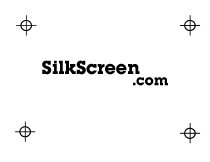
Preparing artwork for you t-shirt is an important step. You don't need to be a professional artist to enter the screen printing field. Many people have started successful businesses even though they could barely draw stick figures. This tutorial will show you how to prepare artwork for a two-color t-shirt. Artwork can be prepared in many different computer programs. Corel Draw and Adobe Photoshop are two popular programs used by screen printers.
A two-color shirt requires two separate screens that must be predpared. The tutorial below will show you how to prepare the artwork needed to burn into each screen.
The Image
A two-color shirt requires two separate screens that must be predpared. The tutorial below will show you how to prepare the artwork needed to burn into each screen.
The Image

The image on the left is the design we will put on the t-shirt. This design has two colors, red and black.
Color #1 - Black
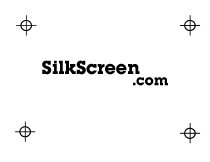
In order to print multiple-colors on t-shirts, your artwork must be separated into the different colors. We need to separate the red and black parts of the image.
The four bulls eyes on the left are actually "registration" marks. These are used to line up your multi-color jobs on the silk screen machine. This will ensure that your images print where they are supposed to when they are printed on the t-shirt.
This image would be printed off on transparency or vellum. We are now finished with this color. It's time for the next color.
Color #2 - R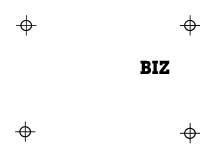 ed
ed
The four bulls eyes on the left are actually "registration" marks. These are used to line up your multi-color jobs on the silk screen machine. This will ensure that your images print where they are supposed to when they are printed on the t-shirt.
This image would be printed off on transparency or vellum. We are now finished with this color. It's time for the next color.
Color #2 - R
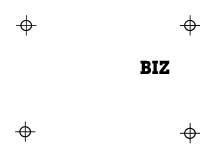 ed
ed
The next color to be printed is black. This is done the same way as the first color. The registration marks are also on this image.
This image would also be printed on transparency or vellum. Two separate images make one multi-color image.
The artwork is now ready to be burnt into the screen.
This image would also be printed on transparency or vellum. Two separate images make one multi-color image.
The artwork is now ready to be burnt into the screen.
The Finished Product
Our finished t-shirt will look something like the one at the top of this blog.
This is the process that is used for all multi-color prints
Our finished t-shirt will look something like the one at the top of this blog.
This is the process that is used for all multi-color prints
TUESDAY:
Students are finishing the sketches. Students begin and or review Photoshop tools. It is required that the students have an understanding and grasp of Photoshop in order to complete the projects. Adobe Illustrator skills will be covered for advanced students. Tips, tools and techniques will be covered. Safety lesson will continue.
WEDNESDAY:
Students are applying Adobe skills. Adobe Illustrator skills will be covered for advanced students. Tips, tools and techniques will be covered. Common Assessment will be scored and returned.
THURSDAY:
Students are refining ideas for their projects. In addition, layers are introduced, including effects, and techniques. Additional Adobe skills pertaining to the projects will be covered will be covered. Tips, tools and techniques will be applied. CTSO (SkillsUSA) enrichment opportunity for students who are interested. Review is given to students on safety and health.
FRIDAY:
Adobe skills pertaining to the project will be covered. Tips, tools and techniques will be covered. Adobe tools and shortcuts will also be introduced. Safety assessment is given
Students are finishing the sketches. Students begin and or review Photoshop tools. It is required that the students have an understanding and grasp of Photoshop in order to complete the projects. Adobe Illustrator skills will be covered for advanced students. Tips, tools and techniques will be covered. Safety lesson will continue.
WEDNESDAY:
Students are applying Adobe skills. Adobe Illustrator skills will be covered for advanced students. Tips, tools and techniques will be covered. Common Assessment will be scored and returned.
THURSDAY:
Students are refining ideas for their projects. In addition, layers are introduced, including effects, and techniques. Additional Adobe skills pertaining to the projects will be covered will be covered. Tips, tools and techniques will be applied. CTSO (SkillsUSA) enrichment opportunity for students who are interested. Review is given to students on safety and health.
FRIDAY:
Adobe skills pertaining to the project will be covered. Tips, tools and techniques will be covered. Adobe tools and shortcuts will also be introduced. Safety assessment is given
Friday, January 9, 2015
Week of 1-12-15 to 1-16-15
Instructor: Alvin DeCuir
School Year: 2014-2015
Office Hours: 2:00pm to 3:45pm
Room: 703 in the Trade and
Industry Bldg.
Email: Alvin.decuir@cobbk12.org
Tutoring: Tuesday & Thursday (by appointment only) 7:45am to 8:15am
Course
Description:
Learn the basic principles required to solve graphic design
problems. Using industry standard software and related programs, students will
develop the ability and confidence to create appropriate and successful
designs. Students will also use color effectively; use dominant and subordinate
elements; use typography; and use production skills to make effective design
layouts, which meet industry standards. Students may choose to work toward a
Graphic Design Pathway.
Course
Texts:
Graphic
Communications : The Printed Image by Z. A.
Prust
Offset Lithographic Technology by Kenneth F. Hird
Using Adobe Indesign CS,
Photoshop CS, And Illustrator CS - Design Professional
by Chris
Botello and Elizabeth Eisner Reding
Grading
Policy and Weights:
Class work = 10%, Content
Reading = 10%, Content Writing = 10%, Employability = 10%, Tests = 5%, Quizzes = 5%, Projects = 25%, Common
Assessment = 5%, Final Project 10%, Final Exam = 10% TOTAL = 100%
- Make up policy follows what is written in the Pebblebrook Student Handbook.
- 10% is deducted for work received after the deadline. Please complete work on time!
- Employability is a weekly grade given for participation and being a good employee.
Safety:
A primary goal of PHS Graphic Arts Lab is to establish the expectation
that it is the responsibility of all Staff and Students to create and maintain
a safe lab environment. Safety is one of the most important functions you will
perform in the lab.
Electronic Resources:
Teacher Blog: (Visit blog to see weekly
activities) http://alvin-decuir.blogspot.com
Standards: www.georgiastandards.org/standards/pages/BrowseStandards/ctae-architecture.aspxMONDAY:
Students will continue safety lessons. Students will respond to questions written form and complete vocabulary on safety. Students will create a face composite. Advanced students will create screen-printed t-shirt design.
TUESDAY:
Students are finishing the sketches. Students begin and or review Photoshop tools. It is required that the students have an understanding and grasp of Photoshop in order to complete the projects. Adobe Illustrator skills will be covered for advanced students. Tips, tools and techniques will be covered. Common Assessment will be administered. Safety lesson will continue.
WEDNESDAY:
Students are applying Adobe skills. Adobe Illustrator skills will be covered for advanced students. Tips, tools and techniques will be covered. Common Assessment will be given (Baseline) Pre-test.
THURSDAY:
Students are refining ideas for their projects. In addition, layers are introduced, including effects, and techniques. Additional Adobe skills pertaining to the projects will be covered will be covered. Tips, tools and techniques will be applied. CTSO (SkillsUSA) enrichment opportunity for students who are interested. Review is given to students on safety and health.
FRIDAY:
Adobe skills pertaining to the project will be covered. Tips, tools and techniques will be covered. Adobe tools and shortcuts will also be introduced. Safety assessment is given.
Wednesday, January 7, 2015
Tuesday, January 6, 2015
Week of 1-5-15 to 1-9-15
MONDAY:
Teacher workday no school for students
TUESDAY:
Teacher workday no school for students
BACK
TUESDAY:
Overview to the Printing industry:
- Key developments in the graphics industry
- Working knowledge of graphic design history
- Changes in the printing industry
- Key developments in the graphics industry
- Working knowledge of graphic design history
- Changes in the printing industry
Industry Trends:
- How has graphic design changed over the last 25 years
- Who were the 10 most influential people for the graphic design industry
- Why is it important to learn about graphic design history
Pre-assessment on how much students know about graphic design
- Type and letterforms
- Artists and key people
- Famous logos
Subscribe to:
Posts (Atom)