Preparing artwork for you t-shirt is an important step. You don't need to be a professional artist to enter the screen printing field. Many people have started successful businesses even though they could barely draw stick figures. This tutorial will show you how to prepare artwork for a two-color t-shirt. Artwork can be prepared in many different computer programs. Corel Draw and Adobe Photoshop are two popular programs used by screen printers.
A two-color shirt requires two separate screens that must be predpared. The tutorial below will show you how to prepare the artwork needed to burn into each screen.
The Image
A two-color shirt requires two separate screens that must be predpared. The tutorial below will show you how to prepare the artwork needed to burn into each screen.
The Image

The image on the left is the design we will put on the t-shirt. This design has two colors, red and black.
Color #1 - Black
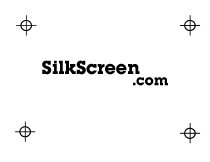
In order to print multiple-colors on t-shirts, your artwork must be separated into the different colors. We need to separate the red and black parts of the image.
The four bulls eyes on the left are actually "registration" marks. These are used to line up your multi-color jobs on the silk screen machine. This will ensure that your images print where they are supposed to when they are printed on the t-shirt.
This image would be printed off on transparency or vellum. We are now finished with this color. It's time for the next color.
Color #2 - R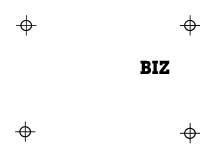 ed
ed
The four bulls eyes on the left are actually "registration" marks. These are used to line up your multi-color jobs on the silk screen machine. This will ensure that your images print where they are supposed to when they are printed on the t-shirt.
This image would be printed off on transparency or vellum. We are now finished with this color. It's time for the next color.
Color #2 - R
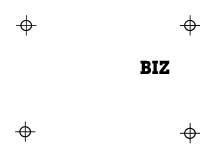 ed
ed
The next color to be printed is black. This is done the same way as the first color. The registration marks are also on this image.
This image would also be printed on transparency or vellum. Two separate images make one multi-color image.
The artwork is now ready to be burnt into the screen.
This image would also be printed on transparency or vellum. Two separate images make one multi-color image.
The artwork is now ready to be burnt into the screen.
The Finished Product
Our finished t-shirt will look something like the one at the top of this blog.
This is the process that is used for all multi-color prints
Our finished t-shirt will look something like the one at the top of this blog.
This is the process that is used for all multi-color prints
TUESDAY:
Students are finishing the sketches. Students begin and or review Photoshop tools. It is required that the students have an understanding and grasp of Photoshop in order to complete the projects. Adobe Illustrator skills will be covered for advanced students. Tips, tools and techniques will be covered. Safety lesson will continue.
WEDNESDAY:
Students are applying Adobe skills. Adobe Illustrator skills will be covered for advanced students. Tips, tools and techniques will be covered. Common Assessment will be scored and returned.
THURSDAY:
Students are refining ideas for their projects. In addition, layers are introduced, including effects, and techniques. Additional Adobe skills pertaining to the projects will be covered will be covered. Tips, tools and techniques will be applied. CTSO (SkillsUSA) enrichment opportunity for students who are interested. Review is given to students on safety and health.
FRIDAY:
Adobe skills pertaining to the project will be covered. Tips, tools and techniques will be covered. Adobe tools and shortcuts will also be introduced. Safety assessment is given
Students are finishing the sketches. Students begin and or review Photoshop tools. It is required that the students have an understanding and grasp of Photoshop in order to complete the projects. Adobe Illustrator skills will be covered for advanced students. Tips, tools and techniques will be covered. Safety lesson will continue.
WEDNESDAY:
Students are applying Adobe skills. Adobe Illustrator skills will be covered for advanced students. Tips, tools and techniques will be covered. Common Assessment will be scored and returned.
THURSDAY:
Students are refining ideas for their projects. In addition, layers are introduced, including effects, and techniques. Additional Adobe skills pertaining to the projects will be covered will be covered. Tips, tools and techniques will be applied. CTSO (SkillsUSA) enrichment opportunity for students who are interested. Review is given to students on safety and health.
FRIDAY:
Adobe skills pertaining to the project will be covered. Tips, tools and techniques will be covered. Adobe tools and shortcuts will also be introduced. Safety assessment is given




No comments:
Post a Comment