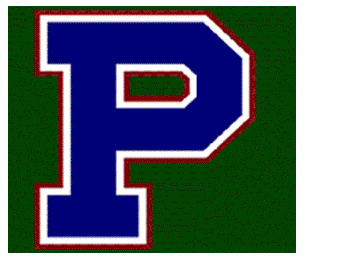Monday, November 29, 2010
Welcome Back

Friday, November 19, 2010
Wednesday, November 17, 2010
Monday, November 15, 2010
Week of 15 Nov to 19 Nov

15 Nov
Wednesday, November 10, 2010
What is the difference between Photoshop and Illustrator?
Monday, November 8, 2010
Monday, November 1, 2010
Week of Nov 1, 2010

01 Nov.
Intro to Graphic Design: Graphic Design Production will do a specific business set (More advanced).
1. Elements and Principles of design demo / activity
a. Discern appropriate use of technology in areas of color and design
choices.
b. Evaluate photographic digital input techniques for maximum effect.
c. Manage resolution issues.
d. Assess the issues of sizing images in various forms.
2. Demo Illustrator toolset
a. Demonstrate how to log-on/boot-up, save, and print using a page layout
program.
b. Design and produce a document using desired fonts, formatting, margins,
indents, tabs, gutters, header and footer, guides, trims, folds, and proper
leading.
c. Demonstrate text alignment, element positioning, and rules of page design
for printed matter.
d. Set up column grids for page layout according to job specifications.
e. Set up and select appropriate pagination for a given job.
f. Proofread, edit, and make corrections/adjustments to copy on screen.
3. Snowman Illustration
4. Learn Symbols and how to break links to symbols
5. Adorn snowman family with symbols
6. Print the design.
7. Mount the work on board for display.
8. Complete the critique on your own work.
9. Critique someone else's work.
ELA10LSV1 The student participates in student-to-teacher, student-to-student, and
group verbal interactions.
ACCT-IGD-17. Students will identify and understand the differences in page
layout, raster based photo manipulation, and vector based graphic software
applications.
a. Identify and demonstrate the basic capabilities of page layout, raster
based photo manipulation, and vector based software applications as they
apply to the completion of graphic communications projects.
03 & 04 Nov.
. Demo. Illustrator Business Card
a. Demonstrate how to log-on/boot-up, save, and print using a page layout
program.
b. Design and produce a document using desired fonts, formatting, margins,
indents, tabs, gutters, header and footer, guides, trims, folds, and proper
leading.
c. Demonstrate text alignment, element positioning, and rules of page design
for printed matter.
d. Set up column grids for page layout according to job specifications.
e. Set up and select appropriate pagination for a given job.
f. Proofread, edit, and make corrections/adjustments to copy on screen.
2. Open new template for Business Card3. Create card including address, website, name, slogan and contact info.
4. Have teacher to update-give feedback
The student participates in student-to-teacher, student-to-student, and group verbal interactions.
5. Print and display on poster using constrction paper accents
6. Critique someone else's work.
05 Nov.
1. Demo. Illustrator Business envelope and letterhead a. Demonstrate how to log-on/boot-up, save, and print using a page layout program. b. Design and produce a document using desired fonts, formatting, margins, indents, tabs, gutters, header and footer, guides, trims, folds, and proper leading. c. Demonstrate text alignment, element positioning, and rules of page design for printed matter. d. Set up column grids for page layout according to job specifications. e. Set up and select appropriate pagination for a given job. f. Proofread, edit, and make corrections/adjustments to copy on screen. The student participates in student-to-teacher, student-to-student, and group verbal interactions. 5. Print and display on poster using constrction paper accents BUSINESS SET INCLUDES: Business Card Envelope Note Card Postcard Brochure Button Letterhead
3. Create envelope and letterhead including address, website, name, slogan and contact info.
4. Have teacher to update-give feedback
6. Critique someone else's work.