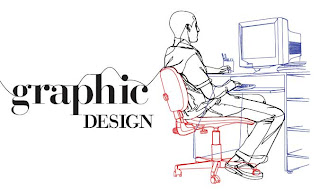The SkillsUSA Work Force Ready System provides assessments for Career and Technical Education that are supported by industry, education and policy leaders.
Students will study for the assessment.
Students will take assessment using the following steps:
Hardware & Software Requirements: Ensure your hardware & software is test ready prior to test day.
Step #2Prepare for Testing
- Testing Instructions: Detailed steps to administer the assessments. Pre & post testing guidelines.
- Permitted aids/tools during testing
- Proctor Agreement & Testing Policy for SkillsUSA: Proctor agrees to adhere to the testing procedures regarding proctor responsibility and confidentiality during the testing session.
Step #4Take the Assessment Now/Enroll StudentClick on the above link to launch to the test system or browse to http://www.skillconnect.org
Step #5
Grade Reports & Certificates: Detailed instructions on how instructors or authorized administrators can access student grades, view, print certificates and reports.
students will reflect on assessment results