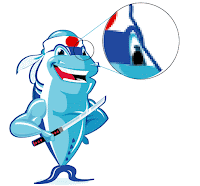PRODUCT DESIGN PROCESS
After identification of a priority market and generation of a set of initial ideas, the next task is to “design” the product. Consider design as the designation of the key benefits the product is to provide, the psychological positioning of these benefits versus competitive products, and the fulfillment of the product promises by physical features.
THE DESIGN PROCESS
The design process can be viewed as being made up of a managerial and consumer component. The managerial sub-process represents a categorization of the types of managerial decisions made in new product development. The consumer response sub-process represents a categorization of the steps’ analysts’ proceeds through as they study the market to help managers design new products.
Opportunity Identification
The managerial sub-process begins with opportunity identification through market definition as a proactive design strategy. Management examines the opportunities, searches for new opportunities, and from these opportunities selects the market that has the great potential to achieve managerial tools. As the product is developed based on the design process, this market definition is continually modified and refined until a final strategy is ready for formal testing.
Consumer Measurement
Early in the design process the emphasis should be on gaining an understanding of the consumer, thus the consumer response investigation begins with qualitative consumer measurement. The qualitative measurement puts management in touch with market by providing insight on what motivates consumers, how consumers see the market, how consumer make their purchases, and so on.
Models of Consumers
The models, focused around the awareness, perception, preference, segmentation, availability and choice factors described earlier, help management diagnose the market by providing a specific representation of each component in the consumer response process.
They identify the design features and products characteristics that make the greatest compact on consumer response and direct the design process to the product or service strategy that is most likely to succeed in the marketplace.
Perception identifies the key dimensions that are most relevant to consumer.
Preference identifies how consumers use the perceived dimensions to evaluate product.
Segmentation determines whether the best strategy is to have one product for all consumers or whether to have a multiplicity of products, each directed at a specific group consumers.
Prediction of Market Behavior
Management selects the characteristics for a new product and establishes an advertising and promotional strategy. The perception model predicts how the new product will be perceived by each consumer, how the new product will be compared to existing ones, and determine the probability that any given consumer will actually purchase the new product.