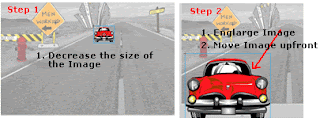 This tutorial will teach you how to create a simple zoom in & zoom out animation with fade-in and fade-out effect in Flash. You can use this zooming effect on any image or text.
This tutorial will teach you how to create a simple zoom in & zoom out animation with fade-in and fade-out effect in Flash. You can use this zooming effect on any image or text.STEPS TO FOLLOW
Open a new flash file (Ctrl+N). The New Document window will appear. Select General panel and choose Type: Flash Document. Press OK.
If your timeline window is not open, press (Ctrl+Alt+T). Now you can see a single Layer called "Layer1" in your timeline Window.
Select the first frame. Import a background image onto stage, preferably an image of a street by clicking on File>Import>Import to Stage, or just press (Ctrl+R).
Press F8, to convert this image to a symbol. Name this Symbol "background_gr" and choose graphic behavior. Press OK. Name this Layer "bg". On the 35th frame press F6 to insert a new frame
Select the second layer. Import an image or create a shape of a car using shape tools from the tool box. Press F8, to convert this image to a symbol. Name this Symbol "car1_m" and choose movie clip (F8). Press OK. Name this Layer "car1".
Select the image(car1_m) >right click>edit in place. Now you will come to a new timeline Window called Symbol2
On Frame1 of Symbol2 convert the image to a graphic (car1_gr). Go to the Properties Bar>Color>Alpha>0%. In Frame5 insert a new Key frame (Press F6) and change Alpha to 100% and make the image small. Eg : Pic
Right click in between Frame1 and Frame5 and press motion tween.
Add one more Key Frame in Frame20. In this frame make the Image(car1_gr)bigger and move it out. eg:
On Frame25 insert a new key frame and change Alpha to 0% . Insert motion tween in between frame5-20 and Frame20-25. eg:
Now press (Ctrl+Enter) to view your motion tween.
Continue to do this for your other car images.
Remember to insert only ONE symbol/image in ONE new Layer only.
Congratulations! You have successfully created a Zoom In/Zoom Out animation with Fade In and Fade Out effect!
IGD
This productivity tutorial will show you who to take advantage of Illustrator’s dynamic transform effects to instantly update multiple business cards in any layout. Click link below to see video tutorial of this week's lesson.
http://tv.adobe.com/watch/visual-design-cs5/illustrator-business-cards/#translate-this-episode
http://tv.adobe.com/watch/visual-design-cs5/illustrator-business-cards/#translate-this-episode

No comments:
Post a Comment