EQ(s): How can I use Illustrator to create a new product for a specific market?
Technology Standard(s): Adobe Systems Software (Illustrator CS or Photo-
shop CS)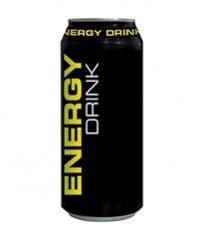
Students will learn principles of design and general layout procedures as it relates to the graphics industry. Content will cover electronic systems and software programs used in graphic design, page composition, image conversion, and digital printing. Knowledge and skills in digital design and imaging will be enhanced in a graphic communication production laboratory facility through experiences that simulate the graphic communications industry and school-based and work-based learning opportunities.
ELA10LSV1 The student participates in student-to-teacher, student-to-student, and
group verbal interactions.
ACCT-IGD-17. Students will identify and understand the differences in page
layout, raster based photo manipulation, and vector based graphic software
applications.
Instructional Activities for the week:
1. Marketing Lecture and demo
2. Invent / create product and brainstorm for a new name.
3. Research target market, competition and similar products
4. Create logo and slogan
5. Create product and package
6. Create AD with photo of product.
EQ(s): What is animation? How can I identify different file format types?
Technology Standard(s): Use Adobe Systems software to create an animated gif.
ACCT-IGD-15. Students will identify and produce files utilizing different digitalformats.
Instructional Activities for the week:

1.Create storyboard
2. Create and gather images (observing all copyright laws)
3. Paste all images into a new document (ensure the size-in pixels- will handle all the information).
4. Create frames for each scene
5. Add effects and "tween" where needed
6. Set duration for each frame
7. Preview in browser (like Firefox or Safari)
8. Make adjustments
9. Save optimized file
10. Complete a self-reflection checklist
EQ(s):
How can I create a screen printed T-shirt Design?
What chemicals are used to screen print?
How can I use multi color registration on my T-shirt design?
Technology Used: Adobe Systems Software (Illustrator CS)
Multi-color screen press technology.
Photo Emulsion technology
Instructional Activities for the week:Work on design in illustrator
Prepare Screens for use:
1. Re-claim
2. Abrade
3. Degrease
4. Rinse
5. Dry
Coat Screens for use:
1. Coat w/ emulsion
2. let dry
3. Print design on plastic or velum.
4. Work on pre=press design

Prepare Screens for use:
1. Re-claim
2. Abrade
3. Degrease
4. Rinse
5. Dry
Coat Screens for use:
1. Coat w/ emulsion
2. let dry
3. Print design on plastic or velum.
4. Work on pre=press design

No comments:
Post a Comment